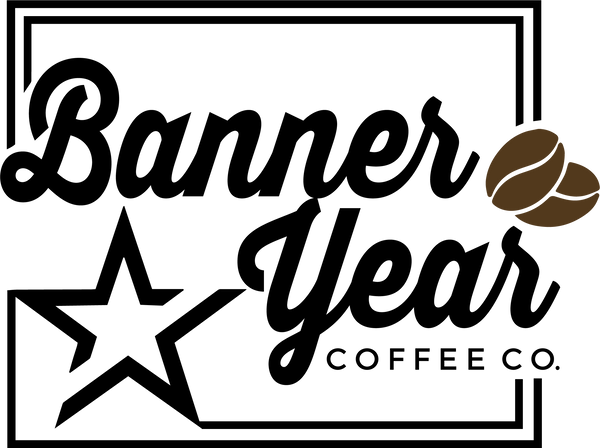Subscriptions
Banner Year Coffee offers convenient subscriptions so you'll never forget to restock on NIL-Supporting Coffee - think of it as a monthly contribution to your college athletics program with the upside of delicious coffee! What's better, with our Subscribe & Save feature, you'll save 10% on coffee orders made through a subscription.
How to Subscribe
On the product page for your desired coffee roast, click the Subscribe & Save option when adding to cart, as shown below. Then, check out as normal. This will initiate a subscription.

Modify or Cancel Subscription
To edit the details of your subscription, go to the customer portal. Instructions for doing so are below. If you are already logged in, you can also scroll down to the button below to view subscriptions. We hope you continue to support Banner Year Coffee and your college athletics program!
On Mobile:
- If not logged in, click the cart icon and click the link to log in at the bottom.
- Once logged in, click the menu button (three lines) top left, then scroll to the bottom and click the "Account" button (the icon with your profile picture).
- Here, you can manage subscriptions
On Desktop:
- Click the account button top right by the cart button
- This will take you to the customer portal where you can manage subscriptions
View Subscriptions
Share information about your brand with your customers. Describe a product, make announcements, or welcome customers to your store.